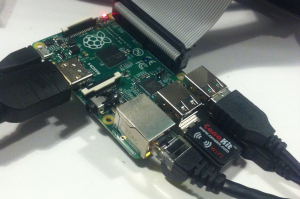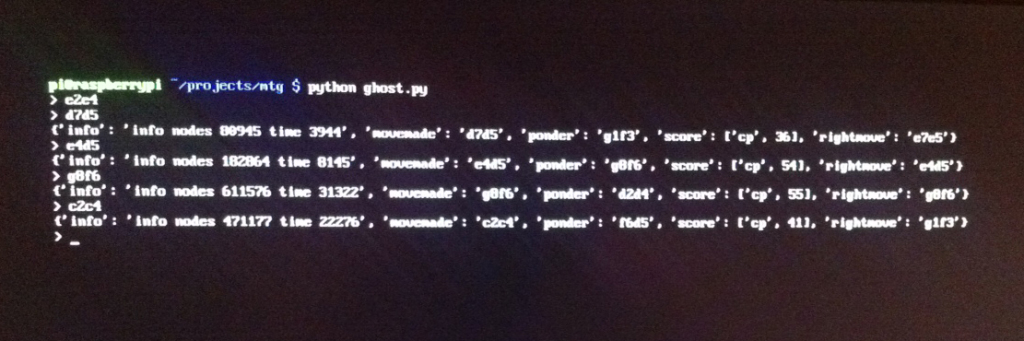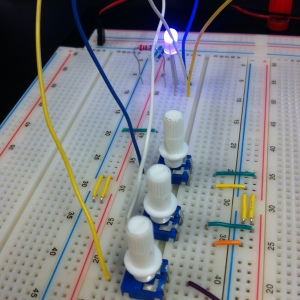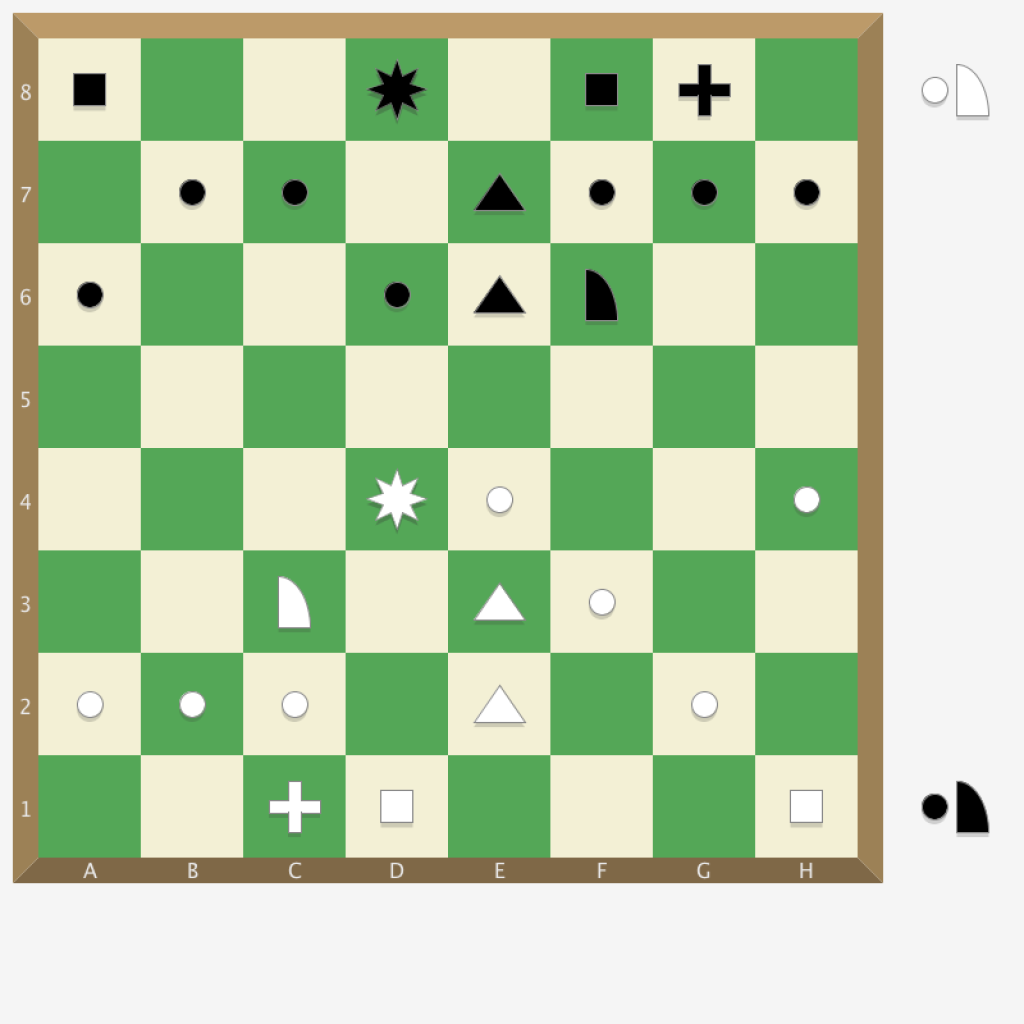I’ve been so busy the past two weeks that I failed to update this blog. But documentation is important, and that’s why I’m going to take a moment to fill you in on all my recent activities. This post will cover all the projects I’ve been working on, primarily:
- Applications Presentation on September 16
- ITP Code Poetry Slam on November 14
- The Mechanical Turk’s Ghost
- Che55
On Tuesday, September 16, I helped deliver a presentation to our class in Applications. Yingjie Bei, Rebecca Lieberman, and Supreet Mahanti were in my group, and we utilized my Poetizer software to create an interactive storytelling exercise for the entire audience. Sarah Rothberg was kind enough to record the presentation, and Rebecca posted it on Vimeo:
I’ve also been organizing an ITP Code Poetry Slam, which will take place at 6:30pm on November 14. Submissions are now open, and I’m hoping the event will serve as a conduit for productive dialogue between the fields of poetry and computer science. Announcements regarding judges, special guests, and other details to come.
Various explorations related to the Mechanical Turk’s Ghost [working title] have consumed the rest of my time. While I wait for all the electronic components I need to arrive, I have been focusing on the software aspects of the project, along with some general aspects of the hardware.
The first revision to the preliminary design I sketched out in my prior post resulted from a friend‘s suggestion. Rather than using conductive pads on the board, I now plan to use Hall effect sensors mounted beneath the board that will react to tiny neodymium magnets embedded in each chess piece. If everything works properly, this design should be far less visible, and thus less intrusive to the overall experience. I ordered 100 sensors and 500 magnets, and I look forward to experimenting with them when they arrive.
In the meantime, the parts I listed in my prior post arrived, and I was especially excited to begin working with the Raspberry Pi. I formatted an 8GB SD card and put NOOBS on it, then booted up the Raspberry Pi and installed Raspbian, a free operating system based on Debian Linux that is optimized for the Pi’s hardware.
The Stockfish chess engine will be a major component of this project, and I was concerned that its binaries would not compile on the Raspberry Pi. The makefile documentation listed a number of options for system architecture, none of which exactly matched the ARM v6 chip on the Raspberry Pi.
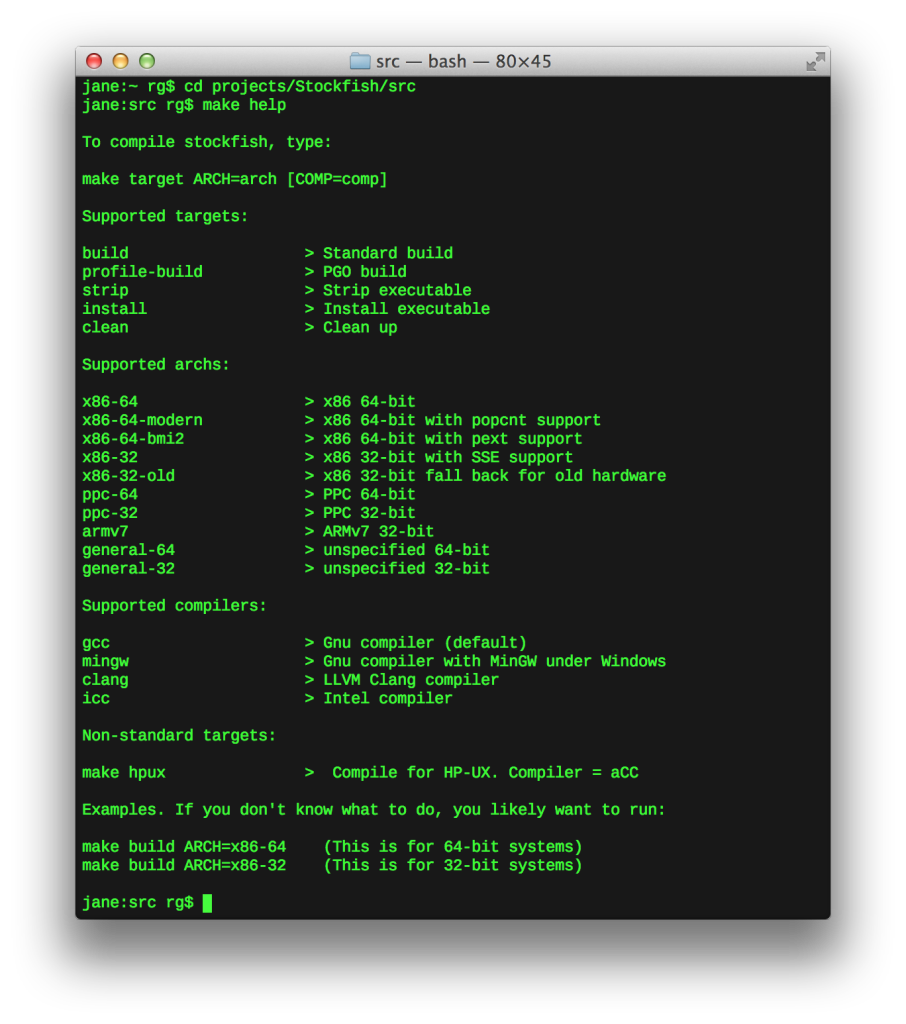 First, I tried the “ARMv7” option. The compiler ran for about 10 minutes before experiencing errors and failing. I then tried several other options, none of which worked. I was about to give up completely and resign myself to running the chess engine on my laptop, when I noticed the “profile-build” option. I had never heard of profile-guided optimization (PGO), but I tried using the command “make profile-build” rather than “make build” along with the option for unspecified 32-bit architecture. This combination allowed Stockfish to compile without any issues. Here is the command that I used (from the /Stockfish/src folder):
First, I tried the “ARMv7” option. The compiler ran for about 10 minutes before experiencing errors and failing. I then tried several other options, none of which worked. I was about to give up completely and resign myself to running the chess engine on my laptop, when I noticed the “profile-build” option. I had never heard of profile-guided optimization (PGO), but I tried using the command “make profile-build” rather than “make build” along with the option for unspecified 32-bit architecture. This combination allowed Stockfish to compile without any issues. Here is the command that I used (from the /Stockfish/src folder):
|
1 |
$ make profile-build ARCH=general-32 |
With Stockfish successfully compiled on the Raspberry Pi, I copied the binary executable to the system path (so that I could script the engine using the Python subprocess library), then tried running the Python script I wrote to control Stockfish. It worked without any issues:
My next set of explorations revolved around the music component of the project. As I specified in my prior post, I want the device to generate music. I took some time to consider what type of music would be most appropriate, and settled on classical music as a starting point. Classical music is ideal because so many great works are in the public domain, and because so many serious chess players enjoy listening to it during play. (As anecdotal evidence, the Chess Forum in Greenwich Village, a venue where chess players congregate to play at all hours of the day and night, plays nothing but classical music all the time. I have been speaking to one of the owners of the Chess Forum about demonstrating my prototype device there once it is constructed.)
Generating a classical music mashup using data from the game in progress was the first idea I pursued. For this approach, I imagined that two classical music themes (one for black, one for white) could be combined in a way that reflected the relative strength of each side at any given point in the game. (A more complex approach might involve algorithmic music generation, but I am not ready to pursue that option just yet.) Before pursuing any prototyping or experimentation, I knew that the two themes would need to be suitably different (so as to distinguish one from the other) but also somewhat complementary in order to create a pleasant listening experience. A friend of mine who studies music suggested pairing one song (or symphony or concerto) in a major key with another song in the relative minor key.
Using YouTube Mixer, I was able to prototype the overall experience by fading back and forth between two songs. I started by pairing Beethoven’s Symphony No. 9 and Rachmaninoff’s Piano Concerto No. 3, and I was very satisfied with the results (play both these videos at once to hear the mashup):
I then worked on creating a music mashup script to pair with my chess engine script. My requirements seemed very simple: I would need a script that could play two sound files at once and control their respective volume levels independently, based on the fluctuations in the score calculated by the chess engine. The script would also need to be able to run on the Raspberry Pi.
These requirements ended up being more difficult to fulfill than I anticipated. I explored many Python audio libraries, including pyo, PyFluidSynth, mingus, and pygame’s mixer module. I also looked into using SoX, a command line audio utility, through the python subprocess library. Unfortunately, all of these options were either too complex or too simple to perform the required tasks.
Finally, on Gabe Weintraub’s suggestion, I looked into using Processing for my audio requirements and discovered a library called Minim that could do everything I needed. I then wrote the following Processing sketch:
|
1 2 3 4 5 6 7 8 9 10 11 12 13 14 15 16 17 18 19 20 21 22 23 24 25 26 27 28 29 30 31 32 33 34 35 36 37 38 39 40 41 42 43 44 45 46 47 48 49 50 51 52 53 54 55 56 57 58 59 60 61 62 63 64 65 66 67 68 69 70 71 |
import ddf.minim.*; Minim minim1; Minim minim2; AudioPlayer player1; AudioPlayer player2; float gain1 = 0.0; float gain2 = 0.0; float tgtGain1 = 0.0; float tgtGain2 = 0.0; float level1 = 0.0; float level2 = 0.0; float lvlAdjust = 0.0; BufferedReader reader; String line; float score = 0; void setup() { minim1 = new Minim(this); minim2 = new Minim(this); player1 = minim1.loadFile("valkyries.mp3"); player2 = minim2.loadFile("Rc3_1.mp3"); player1.play(); player1.setGain(-80.0); player2.play(); player2.setGain(6.0); } void draw() { reader = createReader("score.txt"); try { line = reader.readLine(); } catch (IOException e) { e.printStackTrace(); line = null; } print(line); score = float(line); level1 = (player1.left.level() + player1.right.level()) / 2; level2 = (player2.left.level() + player2.right.level()) / 2; lvlAdjust = map(level1 - level2, -0.2, 0.2, -1, 1); tgtGain1 = map(score, -1000, 1000, -30, 6); tgtGain2 = map(score, 1000, -1000, -30, 6); tgtGain1 = tgtGain1 * (lvlAdjust + 1); tgtGain2 = tgtGain2 / (lvlAdjust + 1); gain1 = player1.getGain(); gain2 = player2.getGain(); print(' '); print(gain1); print(' '); print(gain2); print(' '); print(level1); print(' '); println(level2); if (level2 > level1) { tgtGain2 -= 0.1; } else if (level1 < level2) { tgtGain1 -= 0.1; } player1.setGain(tgtGain1); player2.setGain(tgtGain2); } |
The script above reads score values from a file created by the Python script that controls the chess engine. The score values are then mapped to gain levels for each of the two tracks that are playing. I input a chess game move by move into the terminal, and the combination of scripts worked as intended by fading between the two songs based on the relative positions of white and black in the chess game.
Unfortunately, a broader issue with my overall approach became highly apparent: the dynamic qualities of each song overshadowed most of the volume changes that occurred as a result of the game. In other words, each song got louder and quieter at various points by itself, and that was more noticeable than the volume adjustments the script was making. I attempted to compensate for these natural volume changes by normalizing the volume of each song based on its relative level compared to the other song (see lines 42-45, 48-49, and 63-67 in the code above). This did not work as effectively as I hoped, and resulted in some very unpleasant sound distortions.
After conferring with my Automata instructor, Nick Yulman, I have decided to take an alternate approach. Rather than playing two complete tracks and fading between them, I plan to record stems (individual instrument recordings) using the relevant midi files, and then create loop tracks that will be triggered at various score thresholds. I am still in the process of exploring this approach and will provide a comprehensive update sometime in the near future.
In the meantime, I have been learning about using combinations of digital and analog inputs and outputs with the Arduino, and using various input sensors to control motors, servos, solenoids, and RGB LEDs:
In Introduction to Computational Media, we are learning about object oriented programming, and Dan Shiffman asked us to create a Processing sketch using classes and objects this week. As I prepare to create a physical chessboard, I thought it would be appropriate to make a software version to perform tests. Che55 (which I named with 5’s as an homage to Processing’s original name, “Proce55ing“) was the result.
Che55 is a fully functional chess GUI, written in Processing. Only legal moves can be made, and special moves such as en passant, castling, and pawns reaching the end of the board have been accounted for. I plan to link Che55 with Stockfish in order to create chess visualizations and provide game analysis, and to prototype various elements of the Mechanical Turk’s Ghost, including the musical component. I left plenty of space around the board for additional GUI elements, which I’m currently working on implementing. All of the code is available on Github.
Unfortunately, I cannot claim credit for the chess piece designs. Rather, I was inspired by an installation I saw at the New York MoMA two weeks ago called Thinking Machine 4 by Martin Wattenberg and Marek Walczak (also written in Processing).
That’s all for now. Stay tuned for new posts about each of these projects. I will try to keep this blog more regularly updated so there (hopefully) will be no need for future multi-project megaposts like this one. Thanks for reading.