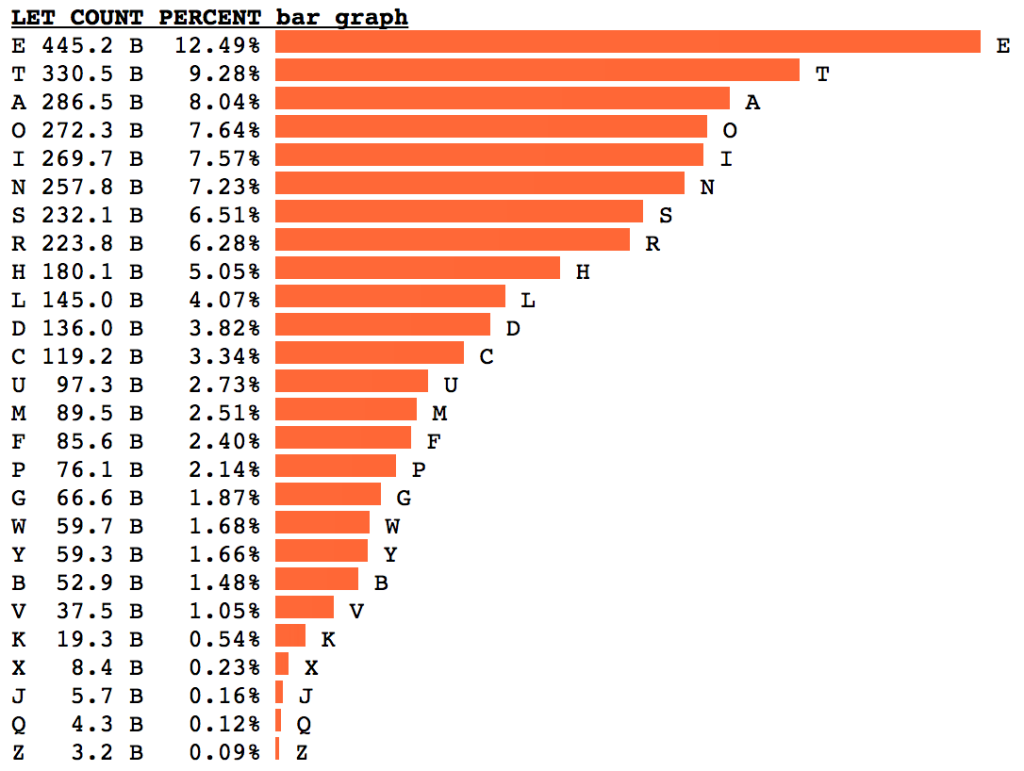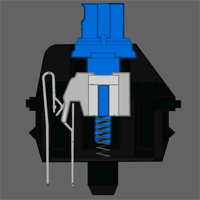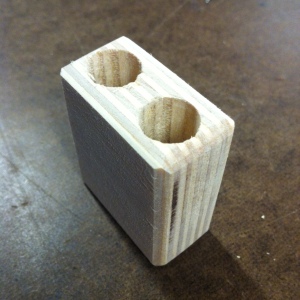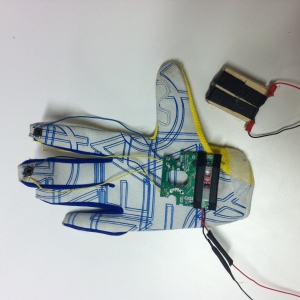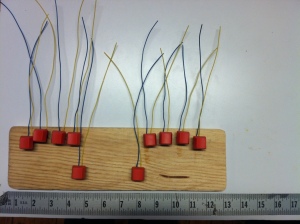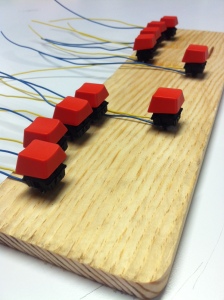For my final project in Introduction to Physical Computing, I had discussed creating a navigation system for a 3D browser using a pair of gloves with force-sensitive resistors in the fingertips. After further consideration and several discussions with Tom Igoe, I have altered my plan for this project.
For me, the most interesting part was going to be the proposed “typing mode” for the gloves. So, I’m going to focus on that part alone—making a pair of general-purpose typing gloves, or “stenogloves” as I’ve begun calling them.
My first step was to develop a chorded, 10-key typing system and a simple typing tutor game to learn the system. To accomplish this, I examined the Google Ngram data on English letter frequency. With over 3.5 trillion letters in the data set, here are the frequency counts for each letter:
At first, I attempted to create the typing system using the simplest one and two-finger chords, and mapping the letters to chords in descending order of chord difficulty. (Single-finger chords for the most common letters, simple two-finger chords for less common letters, more complex two-finger and three-finger chords for even less common letters, etc.) After creating this initial draft of the typing system, I attempted to mime my way through the alphabet, only to discover that such a system would be incredibly difficult to learn.
The system needed a common reference point—ideally, one that would allow for a mnemonic that could make learning the system easy—so I decided to try an alphabetical orientation. In this scheme, the eight most common letters in alphabetical order—’A’, ‘E’, ‘I’, ‘N’, ‘O’, ‘R’, ‘S’, ‘T’, which together account for 65% of all keystrokes—would be mapped to single-finger chords with each of the eight fingers on both hands (excluding thumbs), in sequential order from left pinky to right pinky with palms facing down. Until the letter ‘T’, letters in between these eight key letters would be typed by adding an appropriate number of fingers after the single-finger chord. (For example, ‘A’ would be left pinky, ‘B’ would be left pinky + left ring fingers, ‘C’ would be left pinky + left ring + left middle, and so on.) After the ‘T’ chord, the system continues in the opposite direction, with right pinky + right ring = ‘U’, and so on. ‘X’, ‘Y’, and ‘Z’ have special chords (left index + right index, left middle + right index, left ring + right index) because of where they fall in the alphabet. Left thumb is reserved for shift, and right thumb is reserved for space / number / punctuation.
After creating this system, I found I could mime my way through the alphabet very quickly and easily, which should provide some indicator of the difficulty with which such a system could be learned. I also added chords for numbers 0-9 and every punctuation mark, turned all the chords into 10-digit binary numbers, and converted these numbers to integers to allow them to be read easily into any computer program as a JSON file.
Here is the Python script I used to generate that JSON file:
|
1 2 3 4 5 6 7 8 9 10 11 12 13 14 15 16 17 18 19 20 21 22 23 24 25 26 27 28 29 30 31 32 33 34 35 36 37 38 39 40 41 42 43 44 45 46 47 48 49 50 51 52 53 54 55 56 57 58 59 60 61 62 63 64 65 66 67 68 69 70 71 72 73 74 75 76 77 78 79 80 81 82 83 84 85 86 87 88 89 90 91 92 93 94 95 96 97 98 99 100 101 102 103 104 105 106 107 108 109 110 111 112 113 114 115 116 117 118 119 120 121 122 123 124 125 126 127 128 129 130 131 132 133 134 135 136 137 138 139 140 141 142 143 144 145 146 147 148 149 150 151 152 153 154 155 156 157 158 159 160 161 |
import json aToZ = {'A': ['LP'], 'B': ['LP','LR'], 'C': ['LP','LR','LM'], 'D': ['LP','LR','LM','LI'], 'E': ['LR'], 'F': ['LR','LM'], 'G': ['LR','LM','LI'], 'H': ['LR','LM','LI','RI'], 'I': ['LM'], 'J': ['LM','LI'], 'K': ['LM','LI','RI'], 'L': ['LM','LI','RI','RM'], 'M': ['LM','LI','RI','RM','RR'], 'N': ['LI'], 'O': ['RI'], 'P': ['RI','RM'], 'Q': ['RI','RM','RR'], 'R': ['RM'], 'S': ['RR'], 'T': ['RP'], 'U': ['RR','RP'], 'V': ['RM','RR','RP'], 'W': ['RI','RM','RR','RP'], 'X': ['LI','RI'], 'Y': ['LM','RI'], 'Z': ['LR','RI']} aToZbin = {'a':[],'b':[],'c':[],'d':[],'e':[],'f':[],'g':[],'h':[],'i':[],'j':[],'k':[],'l':[],'m':[],'n':[],'o':[],'p':[],'q':[],'r':[],'s':[],'t':[],'u':[],'v':[],'w':[],'x':[],'y':[],'z':[]} fingers = ['LP', 'LR', 'LM', 'LI', 'LT', 'RT', 'RI', 'RM', 'RR', 'RP'] # lower case letters for key, value in aToZ.iteritems(): for finger in fingers: if finger in value: aToZbin[key.lower()].append(1) else: aToZbin[key.lower()].append(0) # capital letters for key in aToZbin.keys(): l = aToZbin[key] m = l[:] m[4] = 1 aToZbin[key.upper()] = m # numbers 0-9 aToZbin[0] = [1,0,1,0,0,1,0,0,0,0] aToZbin[1] = [0,0,0,1,0,1,0,0,0,0] aToZbin[2] = [0,0,1,0,0,1,0,0,0,0] aToZbin[3] = [0,0,1,1,0,1,0,0,0,0] aToZbin[4] = [0,1,0,0,0,1,0,0,0,0] aToZbin[5] = [0,1,0,1,0,1,0,0,0,0] aToZbin[6] = [0,1,1,0,0,1,0,0,0,0] aToZbin[7] = [0,1,1,1,0,1,0,0,0,0] aToZbin[8] = [1,0,0,0,0,1,0,0,0,0] aToZbin[9] = [1,0,0,1,0,1,0,0,0,0] # symbols !-) num_symbols = ['!', '@', '#', '$', '%', '^', '&', '*', '(', ')'] for key in aToZbin.keys(): if key in range(10): l = aToZbin[key] m = l[:] m[4] = 1 aToZbin[num_symbols[key]] = m # space and return aToZbin[' '] = [0,0,0,0,0,1,0,0,0,0] aToZbin['\n'] = [0,0,0,0,1,1,0,0,0,0] # / ? aToZbin['/'] = [0,0,0,0,1,1,1,0,0,1] aToZbin['?'] = [0,0,0,0,1,1,1,0,0,0] # = + aToZbin['='] = [0,0,0,1,1,1,1,0,0,0] aToZbin['+'] = [0,0,0,1,0,1,1,0,0,0] # < > aToZbin['<'] = [0,1,0,1,0,0,0,0,0,0] aToZbin['>'] = [0,0,0,0,0,0,1,0,1,0] # [ ] aToZbin['['] = [0,0,0,0,0,1,1,1,0,0] aToZbin[']'] = [0,0,0,0,0,1,0,0,1,1] # { } aToZbin['{'] = [0,0,0,0,0,1,1,1,1,0] aToZbin['}'] = [0,0,0,0,0,1,0,1,1,1] # " ' aToZbin['\"'] = [1,0,0,1,0,0,0,0,0,0] aToZbin['\''] = [0,0,0,0,0,0,1,0,0,1] # , ; : . (and +space) aToZbin[','] = [0,0,0,0,0,1,1,0,0,0] aToZbin[';'] = [0,0,0,0,0,1,0,1,0,0] aToZbin[':'] = [0,0,0,0,0,1,0,0,1,0] aToZbin['.'] = [0,0,0,0,0,1,0,0,0,1] aToZbin[', '] = [1,0,0,0,0,1,1,0,0,0] aToZbin['; '] = [1,0,0,0,0,1,0,1,0,0] aToZbin[': '] = [1,0,0,0,0,1,0,0,1,0] aToZbin['. '] = [1,0,0,0,0,1,0,0,0,1] # underscore, dash, ndash, mdash aToZbin['_'] = [1,1,1,1,0,1,0,0,0,0] aToZbin['-'] = [0,0,0,0,0,1,1,1,1,1] aToZbin[u"\u2013"] = [0,0,1,1,0,1,1,1,0,0] aToZbin[u"\u2014"] = [0,1,1,1,0,1,1,1,1,0] # \ | aToZbin['\\'] = [0,0,0,1,1,1,0,0,0,1] aToZbin['|'] = [0,0,1,1,1,1,1,1,0,0] # ~ ` aToZbin['~'] = [1,0,0,1,0,0,1,0,0,1] aToZbin['`'] = [0,1,1,0,0,0,0,1,1,0] # print and test uniqueness print aToZbin jb = aToZbin.values() print len(jb) unique_jb = [] duplicate = [] for i in jb: if i not in unique_jb: unique_jb.append(i) else: duplicate.append(i) print len(unique_jb) print duplicate # Turn into binary chords = {} lookup = [[] for _ in range(1024)] for key, value in aToZbin.iteritems(): number = int(''.join([str(i) for i in value]), 2) chords[unicode(key)] = number lookup[number].append(key) print chords print lookup with open('data.txt', 'w') as outfile: json.dump(chords, outfile) |
And here’s the JSON file:
|
1 |
{": ": 530, "\u2014": 478, " ": 16, "$": 240, "(": 560, ",": 24, "0": 656, "4": 272, "8": 528, "<": 320, "@": 112, "D": 992, "H": 488, "L": 236, "P": 44, "T": 33, "X": 104, "\\": 113, "`": 390, "d": 960, "h": 456, "l": 204, "p": 12, "t": 1, "x": 72, "|": 252, "\u2013": 220, "#": 176, "'": 9, "+": 88, "/": 57, "3": 208, "7": 464, ";": 20, "?": 56, "C": 928, "G": 480, "K": 232, "O": 40, "S": 34, "; ": 532, "W": 47, "[": 28, "_": 976, "c": 896, "g": 448, "k": 200, "o": 8, "s": 2, "w": 15, "{": 30, "\n": 48, "\"": 576, "&": 432, ". ": 529, "*": 496, ".": 17, "2": 144, "6": 400, ":": 18, ">": 10, "B": 800, "F": 416, "J": 224, "N": 96, "R": 36, "V": 39, "Z": 296, "^": 368, "b": 768, "f": 384, "j": 192, "n": 64, "r": 4, "v": 7, "z": 264, "~": 585, "!": 688, "%": 304, ", ": 536, ")": 624, "-": 31, "1": 80, "5": 336, "9": 592, "=": 120, "A": 544, "E": 288, "I": 160, "M": 238, "Q": 46, "U": 35, "Y": 168, "]": 19, "a": 512, "e": 256, "i": 128, "m": 206, "q": 14, "u": 3, "y": 136, "}": 23} |
Using this data, I made a simple typing tutor game in Processing that pulls the text from any news article on the web for users to type out. The code is available on Github.
The next step was to begin tinkering with actual gloves, and so I purchased a pair of inexpensive motorcycle gloves to experiment with.
I also needed to make a decision about the actuation method for each fingertip. I settled on using mechanical keyboard switches instead of force-sensitive resistors because I knew the switches would be easier to work with and would provide better tactile feedback for users. After doing a significant amount of research on mechanical keyboard components, I settled on Cherry MX Blue switches, due to their tactile feel and clicky responsiveness.
Here is a cross sectional gif of a Cherry MX Blue switch:
Tom Igoe suggested I build a simple keyboard before attaching keys to the gloves. However, I was eager to begin working with the gloves, so I turned the right one into a mouse glove using parts from a wireless mouse I purchased. Next, I plan to mount an accelerometer on the left glove, then mount keyboard switches to the fingertips on both gloves.
After playtesting the mouse glove, I built a 10-key keyboard by mounting Cherry MX Blue switches to a wooden board. I still need to connect the switches to an Arduino in order to test this keyboard, which I hope to do very soon.