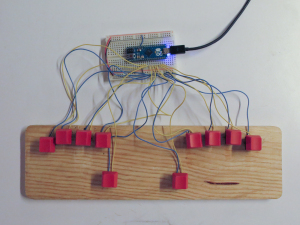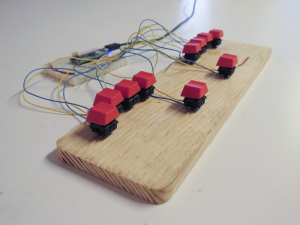Prior Installments:
Part I
Part II
On Wednesday, I presented my progress thus far on the Stenogloves for my final project in Introduction to Physical Computing with Tom Igoe. Since my last post, I have connected the prototype keyboard to an Arduino Micro, developed an algorithm for translating chords into keystrokes, updated the typing tutor game I had demonstrated previously, and iterated through three chord layouts.
Here is the current prototype in action, with my final chord layout and updated typing tutor game:
After connecting the keyboard I discussed in my previous post to an Arduino Micro, I developed the following Arduino sketch for detecting chords and translating them into keystrokes:
|
1 2 3 4 5 6 7 8 9 10 11 12 13 14 15 16 17 18 19 20 21 22 23 24 25 26 27 28 29 30 31 32 33 34 35 36 37 38 39 40 41 42 43 44 45 46 47 48 49 50 51 52 53 54 55 56 57 58 59 60 61 62 63 64 65 66 67 68 69 70 71 72 73 74 75 76 77 78 79 80 81 82 83 84 85 86 87 88 89 90 91 92 93 94 95 96 97 98 99 100 101 102 103 104 105 106 107 108 109 |
int pins[10] = {2, 3, 4, 5, 6, 7, 8, 9, 10, 11}; int keyStatus[10]; int keyStatus2[10]; boolean waiting = false; char ctrlKey = KEY_LEFT_CTRL; boolean alt = false; //int chords[1024] = {0, 116, 115, 117, 114, 0, 0, 118, 111, 39, 62, 0, 112, 0, 113, 119, 32, 46, 58, 93, 59, 0, 0, 125, 44, 0, 9, 0, 91, 0, 123, 45, 0, 84, 83, 85, 82, 0, 0, 86, 79, 0, 0, 0, 80, 0, 81, 87, 10, 0, 0, 0, 0, 0, 0, 0, 63, 47, 0, 0, 0, 0, 0, 0, 110, 0, 0, 0, 0, 0, 0, 0, 120, 0, 0, 0, 0, 0, 0, 0, 49, 0, 0, 0, 0, 0, 0, 0, 43, 0, 0, 0, 0, 0, 0, 0, 78, 0, 0, 0, 0, 0, 0, 0, 88, 0, 0, 0, 0, 0, 0, 0, 64, 92, 0, 0, 0, 0, 0, 0, 61, 0, 0, 0, 0, 0, 0, 0, 105, 0, 0, 0, 0, 0, 0, 0, 121, 0, 0, 0, 0, 0, 0, 0, 50, 0, 0, 0, 0, 0, 0, 0, 0, 0, 0, 0, 0, 0, 0, 0, 73, 0, 0, 0, 0, 0, 0, 0, 89, 0, 0, 0, 0, 0, 0, 0, 35, 0, 0, 0, 0, 0, 0, 0, 0, 0, 0, 0, 0, 0, 0, 0, 106, 0, 0, 0, 0, 0, 0, 0, 107, 0, 0, 0, 108, 0, 109, 0, 51, 0, 0, 0, 0, 0, 0, 0, 0, 0, 0, 0, 0, 0, 0, 0, 74, 0, 0, 0, 0, 0, 0, 0, 75, 0, 0, 0, 76, 0, 77, 0, 36, 0, 0, 0, 0, 0, 0, 0, 0, 0, 0, 0, 124, 0, 0, 0, 101, 0, 0, 0, 0, 0, 0, 0, 122, 0, 0, 0, 0, 0, 0, 0, 52, 0, 0, 0, 0, 0, 0, 0, 0, 0, 0, 0, 0, 0, 0, 0, 69, 0, 0, 0, 0, 0, 0, 0, 90, 0, 0, 0, 0, 0, 0, 0, 37, 0, 0, 0, 0, 0, 0, 0, 0, 0, 0, 0, 0, 0, 0, 0, 60, 0, 0, 0, 0, 0, 0, 0, 0, 0, 0, 0, 0, 0, 0, 0, 53, 0, 0, 0, 0, 0, 0, 0, 0, 0, 0, 0, 0, 0, 0, 0, 0, 0, 0, 0, 0, 0, 0, 0, 0, 0, 0, 0, 0, 0, 0, 0, 94, 0, 0, 0, 0, 0, 0, 0, 0, 0, 0, 0, 0, 0, 0, 0, 102, 0, 0, 0, 0, 0, 96, 0, 0, 0, 0, 0, 0, 0, 0, 0, 54, 0, 0, 0, 0, 0, 0, 0, 0, 0, 0, 0, 0, 0, 0, 0, 70, 0, 0, 0, 0, 0, 0, 0, 0, 0, 0, 0, 0, 0, 0, 0, 38, 0, 0, 0, 0, 0, 0, 0, 0, 0, 0, 0, 0, 0, 0, 0, 103, 0, 0, 0, 0, 0, 0, 0, 104, 0, 0, 0, 0, 0, 0, 0, 55, 0, 0, 0, 0, 0, 0, 0, 0, 0, 0, 0, 0, 0, 0, 0, 71, 0, 0, 0, 0, 0, 0, 0, 72, 0, 0, 0, 0, 0, 0, 0, 42, 0, 0, 0, 0, 0, 0, 0, 0, 0, 0, 0, 0, 0, 0, 0, 97, 0, 0, 0, 0, 0, 0, 0, 0, 0, 0, 0, 0, 0, 0, 0, 56, 0, 0, 0, 0, 0, 0, 0, 0, 0, 0, 0, 0, 0, 0, 0, 65, 0, 0, 0, 0, 0, 0, 0, 0, 0, 0, 0, 0, 0, 0, 0, 40, 0, 0, 0, 0, 0, 0, 0, 0, 0, 0, 0, 0, 0, 0, 0, 34, 0, 0, 0, 0, 0, 0, 0, 0, 126, 0, 0, 0, 0, 0, 0, 57, 0, 0, 0, 0, 0, 0, 0, 0, 0, 0, 0, 0, 0, 0, 0, 0, 0, 0, 0, 0, 0, 0, 0, 0, 0, 0, 0, 0, 0, 0, 0, 41, 0, 0, 0, 0, 0, 0, 0, 0, 0, 0, 0, 0, 0, 0, 0, 8, 0, 0, 0, 0, 0, 0, 0, 0, 0, 0, 0, 0, 0, 0, 0, 48, 0, 0, 0, 0, 0, 0, 0, 0, 0, 0, 0, 0, 0, 0, 0, 0, 0, 0, 0, 0, 0, 0, 0, 0, 0, 0, 0, 0, 0, 0, 0, 33, 0, 0, 0, 0, 0, 0, 0, 0, 0, 0, 0, 0, 0, 0, 0, 0, 0, 0, 0, 0, 0, 0, 0, 0, 0, 0, 0, 0, 0, 0, 0, 0, 0, 0, 0, 0, 0, 0, 0, 0, 0, 0, 0, 0, 0, 0, 0, 0, 0, 0, 0, 0, 0, 0, 0, 0, 0, 0, 0, 0, 0, 0, 0, 0, 0, 0, 0, 0, 0, 0, 0, 0, 0, 0, 0, 0, 0, 0, 0, 98, 0, 0, 0, 0, 0, 0, 0, 0, 0, 0, 0, 0, 0, 0, 0, 0, 0, 0, 0, 0, 0, 0, 0, 0, 0, 0, 0, 0, 0, 0, 0, 66, 0, 0, 0, 0, 0, 0, 0, 0, 0, 0, 0, 0, 0, 0, 0, 0, 0, 0, 0, 0, 0, 0, 0, 0, 0, 0, 0, 0, 0, 0, 0, 0, 0, 0, 0, 0, 0, 0, 0, 0, 0, 0, 0, 0, 0, 0, 0, 0, 0, 0, 0, 0, 0, 0, 0, 0, 0, 0, 0, 0, 0, 0, 0, 0, 0, 0, 0, 0, 0, 0, 0, 0, 0, 0, 0, 0, 0, 0, 0, 0, 0, 0, 0, 0, 0, 0, 0, 0, 0, 0, 0, 0, 0, 0, 0, 99, 0, 0, 0, 0, 0, 0, 0, 0, 0, 0, 0, 0, 0, 0, 0, 0, 0, 0, 0, 0, 0, 0, 0, 0, 0, 0, 0, 0, 0, 0, 0, 67, 0, 0, 0, 0, 0, 0, 0, 0, 0, 0, 0, 0, 0, 0, 0, 0, 0, 0, 0, 0, 0, 0, 0, 0, 0, 0, 0, 0, 0, 0, 0, 100, 0, 0, 0, 0, 0, 0, 0, 0, 0, 0, 0, 0, 0, 0, 0, 95, 0, 0, 0, 0, 0, 0, 0, 0, 0, 0, 0, 0, 0, 0, 0, 68, 0, 0, 0, 0, 0, 0, 0, 0, 0, 0, 0, 0, 0, 0, 0, 0, 0, 0, 0, 0, 0, 0, 0, 0, 0, 0, 0, 0, 0, 0, 500}; //int chords[1024] = {0, 116, 115, 117, 114, 0, 0, 118, 111, 39, 62, 0, 112, 0, 113, 119, 32, 46, 58, 93, 59, 0, 0, 125, 44, 0, 9, 0, 91, 0, 123, 45, 0, 84, 83, 85, 82, 0, 0, 86, 79, 0, 0, 0, 80, 0, 81, 87, 10, 0, 0, 0, 0, 0, 0, 0, 63, 47, 0, 0, 0, 0, 0, 0, 110, 120, 0, 0, 0, 0, 0, 0, 0, 0, 0, 0, 0, 0, 0, 0, 49, 0, 0, 0, 0, 0, 0, 0, 43, 0, 0, 0, 0, 0, 0, 0, 78, 88, 0, 0, 0, 0, 0, 0, 0, 0, 0, 0, 0, 0, 0, 0, 64, 92, 0, 0, 0, 0, 0, 0, 61, 0, 0, 0, 0, 0, 0, 0, 105, 109, 108, 0, 107, 0, 0, 0, 106, 0, 0, 0, 0, 0, 0, 0, 50, 0, 0, 0, 0, 0, 0, 0, 0, 0, 0, 0, 0, 0, 0, 0, 73, 77, 76, 0, 75, 0, 0, 0, 74, 0, 0, 0, 0, 0, 0, 0, 35, 0, 0, 0, 0, 0, 0, 0, 0, 0, 0, 0, 0, 0, 0, 0, 0, 0, 0, 0, 0, 0, 0, 0, 0, 0, 0, 0, 0, 0, 0, 0, 51, 0, 0, 0, 0, 0, 0, 0, 0, 0, 0, 0, 0, 0, 0, 0, 0, 0, 0, 0, 0, 0, 0, 0, 0, 0, 0, 0, 0, 0, 0, 0, 36, 0, 0, 0, 0, 0, 0, 0, 0, 0, 0, 0, 124, 0, 0, 0, 101, 121, 104, 0, 103, 0, 0, 0, 102, 0, 0, 0, 0, 0, 0, 0, 52, 0, 0, 0, 0, 0, 0, 0, 0, 0, 0, 0, 0, 0, 0, 0, 69, 89, 72, 0, 71, 0, 0, 0, 70, 0, 0, 0, 0, 0, 0, 0, 37, 0, 0, 0, 0, 0, 0, 0, 0, 0, 0, 0, 0, 0, 0, 0, 60, 0, 0, 0, 0, 0, 0, 0, 0, 0, 0, 0, 0, 0, 0, 0, 53, 0, 0, 0, 0, 0, 0, 0, 0, 0, 0, 0, 0, 0, 0, 0, 0, 0, 0, 0, 0, 0, 0, 0, 0, 0, 0, 0, 0, 0, 0, 0, 94, 0, 0, 0, 0, 0, 0, 0, 0, 0, 0, 0, 0, 0, 0, 0, 0, 0, 0, 0, 0, 0, 96, 0, 0, 0, 0, 0, 0, 0, 0, 0, 54, 0, 0, 0, 0, 0, 0, 0, 0, 0, 0, 0, 0, 0, 0, 0, 0, 0, 0, 0, 0, 0, 0, 0, 0, 0, 0, 0, 0, 0, 0, 0, 38, 0, 0, 0, 0, 0, 0, 0, 0, 0, 0, 0, 0, 0, 0, 0, 0, 0, 0, 0, 0, 0, 0, 0, 0, 0, 0, 0, 0, 0, 0, 0, 55, 0, 0, 0, 0, 0, 0, 0, 0, 0, 0, 0, 0, 0, 0, 0, 0, 0, 0, 0, 0, 0, 0, 0, 0, 0, 0, 0, 0, 0, 0, 0, 42, 0, 0, 0, 0, 0, 0, 0, 0, 0, 0, 0, 0, 0, 0, 0, 97, 122, 100, 0, 99, 0, 0, 0, 98, 0, 0, 0, 0, 0, 0, 0, 56, 0, 0, 0, 0, 0, 0, 0, 0, 0, 0, 0, 0, 0, 0, 0, 65, 90, 68, 0, 67, 0, 0, 0, 66, 0, 0, 0, 0, 0, 0, 0, 40, 0, 0, 0, 0, 0, 0, 0, 0, 0, 0, 0, 0, 0, 0, 0, 34, 0, 0, 0, 0, 0, 0, 0, 0, 126, 0, 0, 0, 0, 0, 0, 57, 0, 0, 0, 0, 0, 0, 0, 0, 0, 0, 0, 0, 0, 0, 0, 0, 0, 0, 0, 0, 0, 0, 0, 0, 0, 0, 0, 0, 0, 0, 0, 41, 0, 0, 0, 0, 0, 0, 0, 0, 0, 0, 0, 0, 0, 0, 0, 8, 0, 0, 0, 0, 0, 0, 0, 0, 0, 0, 0, 0, 0, 0, 0, 48, 0, 0, 0, 0, 0, 0, 0, 0, 0, 0, 0, 0, 0, 0, 0, 0, 0, 0, 0, 0, 0, 0, 0, 0, 0, 0, 0, 0, 0, 0, 0, 33, 0, 0, 0, 0, 0, 0, 0, 0, 0, 0, 0, 0, 0, 0, 0, 0, 0, 0, 0, 0, 0, 0, 0, 0, 0, 0, 0, 0, 0, 0, 0, 0, 0, 0, 0, 0, 0, 0, 0, 0, 0, 0, 0, 0, 0, 0, 0, 0, 0, 0, 0, 0, 0, 0, 0, 0, 0, 0, 0, 0, 0, 0, 0, 0, 0, 0, 0, 0, 0, 0, 0, 0, 0, 0, 0, 0, 0, 0, 0, 0, 0, 0, 0, 0, 0, 0, 0, 0, 0, 0, 0, 0, 0, 0, 0, 0, 0, 0, 0, 0, 0, 0, 0, 0, 0, 0, 0, 0, 0, 0, 0, 0, 0, 0, 0, 0, 0, 0, 0, 0, 0, 0, 0, 0, 0, 0, 0, 0, 0, 0, 0, 0, 0, 0, 0, 0, 0, 0, 0, 0, 0, 0, 0, 0, 0, 0, 0, 0, 0, 0, 0, 0, 0, 0, 0, 0, 0, 0, 0, 0, 0, 0, 0, 0, 0, 0, 0, 0, 0, 0, 0, 0, 0, 0, 0, 0, 0, 0, 0, 0, 0, 0, 0, 0, 0, 0, 0, 0, 0, 0, 0, 0, 0, 0, 0, 0, 0, 0, 0, 0, 0, 0, 0, 0, 0, 0, 0, 0, 0, 0, 0, 0, 0, 0, 0, 0, 0, 0, 0, 0, 0, 0, 0, 0, 0, 0, 0, 0, 0, 0, 0, 0, 0, 0, 0, 0, 0, 0, 0, 0, 0, 0, 0, 0, 0, 0, 0, 0, 0, 0, 0, 0, 0, 0, 0, 0, 0, 0, 0, 0, 0, 0, 0, 0, 0, 0, 0, 0, 0, 0, 0, 0, 0, 0, 0, 0, 0, 0, 0, 0, 0, 0, 0, 0, 0, 0, 0, 95, 0, 0, 0, 0, 0, 0, 0, 0, 0, 0, 0, 0, 0, 0, 0, 0, 0, 0, 0, 0, 0, 0, 0, 0, 0, 0, 0, 0, 0, 0, 0, 0, 0, 0, 0, 0, 0, 0, 0, 0, 0, 0, 0, 0, 0, 0, 500}; int chords[1024] = {0, 116, 115, 0, 114, 0, 0, 0, 111, 39, 62, 0, 112, 0, 113, 0, 32, 46, 58, 93, 59, 0, 0, 125, 44, 0, 9, 0, 91, 0, 123, 45, 0, 84, 83, 0, 82, 0, 0, 0, 79, 0, 0, 0, 80, 0, 81, 0, 10, 0, 0, 0, 0, 0, 0, 0, 63, 47, 0, 0, 0, 0, 0, 0, 110, 117, 118, 0, 119, 0, 0, 0, 120, 0, 0, 0, 0, 0, 0, 0, 49, 0, 0, 0, 0, 0, 0, 0, 43, 0, 0, 0, 0, 0, 0, 0, 78, 85, 86, 0, 87, 0, 0, 0, 88, 0, 0, 0, 0, 0, 0, 0, 64, 92, 0, 0, 0, 0, 0, 0, 61, 0, 0, 0, 0, 0, 0, 0, 105, 109, 108, 0, 107, 0, 0, 0, 106, 0, 0, 0, 0, 0, 0, 0, 50, 0, 0, 0, 0, 0, 0, 0, 0, 0, 0, 0, 0, 0, 0, 0, 73, 77, 76, 0, 75, 0, 0, 0, 74, 0, 0, 0, 0, 0, 0, 0, 35, 0, 0, 0, 0, 0, 0, 0, 0, 0, 0, 0, 0, 0, 0, 0, 0, 0, 0, 0, 0, 0, 0, 0, 0, 0, 0, 0, 0, 0, 0, 0, 51, 0, 0, 0, 0, 0, 0, 0, 0, 0, 0, 0, 0, 0, 0, 0, 0, 0, 0, 0, 0, 0, 0, 0, 0, 0, 0, 0, 0, 0, 0, 0, 36, 0, 0, 0, 0, 0, 0, 0, 0, 0, 0, 0, 124, 0, 0, 0, 101, 121, 104, 0, 103, 0, 0, 0, 102, 0, 0, 0, 0, 0, 0, 0, 52, 0, 0, 0, 0, 0, 0, 0, 0, 0, 0, 0, 0, 0, 0, 0, 69, 89, 72, 0, 71, 0, 0, 0, 70, 0, 0, 0, 0, 0, 0, 0, 37, 0, 0, 0, 0, 0, 0, 0, 0, 0, 0, 0, 0, 0, 0, 0, 60, 0, 0, 0, 0, 0, 0, 0, 0, 0, 0, 0, 0, 0, 0, 0, 53, 0, 0, 0, 0, 0, 0, 0, 0, 0, 0, 0, 0, 0, 0, 0, 0, 0, 0, 0, 0, 0, 0, 0, 0, 0, 0, 0, 0, 0, 0, 0, 94, 0, 0, 0, 0, 0, 0, 0, 0, 0, 0, 0, 0, 0, 0, 0, 0, 0, 0, 0, 0, 0, 96, 0, 0, 0, 0, 0, 0, 0, 0, 0, 54, 0, 0, 0, 0, 0, 0, 0, 0, 0, 0, 0, 0, 0, 0, 0, 0, 0, 0, 0, 0, 0, 0, 0, 0, 0, 0, 0, 0, 0, 0, 0, 38, 0, 0, 0, 0, 0, 0, 0, 0, 0, 0, 0, 0, 0, 0, 0, 0, 0, 0, 0, 0, 0, 0, 0, 0, 0, 0, 0, 0, 0, 0, 0, 55, 0, 0, 0, 0, 0, 0, 0, 0, 0, 0, 0, 0, 0, 0, 0, 0, 0, 0, 0, 0, 0, 0, 0, 0, 0, 0, 0, 0, 0, 0, 0, 42, 0, 0, 0, 0, 0, 0, 0, 0, 0, 0, 0, 0, 0, 0, 0, 97, 122, 100, 0, 99, 0, 0, 0, 98, 0, 0, 0, 0, 0, 0, 0, 56, 0, 0, 0, 0, 0, 0, 0, 0, 0, 0, 0, 0, 0, 0, 0, 65, 90, 68, 0, 67, 0, 0, 0, 66, 0, 0, 0, 0, 0, 0, 0, 40, 0, 0, 0, 0, 0, 0, 0, 0, 0, 0, 0, 0, 0, 0, 0, 34, 0, 0, 0, 0, 0, 0, 0, 0, 126, 0, 0, 0, 0, 0, 0, 57, 0, 0, 0, 0, 0, 0, 0, 0, 0, 0, 0, 0, 0, 0, 0, 0, 0, 0, 0, 0, 0, 0, 0, 0, 0, 0, 0, 0, 0, 0, 0, 41, 0, 0, 0, 0, 0, 0, 0, 0, 0, 0, 0, 0, 0, 0, 0, 8, 0, 0, 0, 0, 0, 0, 0, 0, 0, 0, 0, 0, 0, 0, 0, 48, 0, 0, 0, 0, 0, 0, 0, 0, 0, 0, 0, 0, 0, 0, 0, 0, 0, 0, 0, 0, 0, 0, 0, 0, 0, 0, 0, 0, 0, 0, 0, 33, 0, 0, 0, 0, 0, 0, 0, 0, 0, 0, 0, 0, 0, 0, 0, 0, 0, 0, 0, 0, 0, 0, 0, 0, 0, 0, 0, 0, 0, 0, 0, 0, 0, 0, 0, 0, 0, 0, 0, 0, 0, 0, 0, 0, 0, 0, 0, 0, 0, 0, 0, 0, 0, 0, 0, 0, 0, 0, 0, 0, 0, 0, 0, 0, 0, 0, 0, 0, 0, 0, 0, 0, 0, 0, 0, 0, 0, 0, 0, 0, 0, 0, 0, 0, 0, 0, 0, 0, 0, 0, 0, 0, 0, 0, 0, 0, 0, 0, 0, 0, 0, 0, 0, 0, 0, 0, 0, 0, 0, 0, 0, 0, 0, 0, 0, 0, 0, 0, 0, 0, 0, 0, 0, 0, 0, 0, 0, 0, 0, 0, 0, 0, 0, 0, 0, 0, 0, 0, 0, 0, 0, 0, 0, 0, 0, 0, 0, 0, 0, 0, 0, 0, 0, 0, 0, 0, 0, 0, 0, 0, 0, 0, 0, 0, 0, 0, 0, 0, 0, 0, 0, 0, 0, 0, 0, 0, 0, 0, 0, 0, 0, 0, 0, 0, 0, 0, 0, 0, 0, 0, 0, 0, 0, 0, 0, 0, 0, 0, 0, 0, 0, 0, 0, 0, 0, 0, 0, 0, 0, 0, 0, 0, 0, 0, 0, 0, 0, 0, 0, 0, 0, 0, 0, 0, 0, 0, 0, 0, 0, 0, 0, 0, 0, 0, 0, 0, 0, 0, 0, 0, 0, 0, 0, 0, 0, 0, 0, 0, 0, 0, 0, 0, 0, 0, 0, 0, 0, 0, 0, 0, 0, 0, 0, 0, 0, 0, 0, 0, 0, 0, 0, 0, 0, 0, 0, 0, 0, 0, 0, 0, 0, 0, 0, 0, 0, 0, 0, 95, 0, 0, 0, 0, 0, 0, 0, 0, 0, 0, 0, 0, 0, 0, 0, 0, 0, 0, 0, 0, 0, 0, 0, 0, 0, 0, 0, 0, 0, 0, 0, 0, 0, 0, 0, 0, 0, 0, 0, 0, 0, 0, 0, 0, 0, 0, 500}; void setup() { for (int i=0; i<10; i++) { pinMode(pins[i], INPUT_PULLUP); } Keyboard.begin(); } void loop() { checkKeys(); if (keyPressed()) { waitForRelease(); } else { waiting = true; } } void checkKeys() { for (int i=0; i<10; i++) { int keyState = digitalRead(pins[i]); if (keyState == HIGH) { keyStatus[i] = 0; } else { keyStatus[i] = 1; } } } void checkKeys2() { for (int i=0; i<10; i++) { int keyState = digitalRead(pins[i]); if (keyState == HIGH) { keyStatus2[i] = 0; } else { keyStatus2[i] = 1; } } } void waitForRelease() { checkKeys(); delay(10); checkKeys2(); boolean released = oneToZero(); while (!released) { checkKeys(); delay(10); checkKeys2(); released = oneToZero(); } if (waiting) recordChord(); waiting = false; delay(10); } void recordChord() { int ch = convert_bin2dec(); int toType = chords[ch]; if (toType < 256) { Keyboard.write(toType); } else { if (toType == 500) { alt = !alt; Keyboard.press(ctrlKey); delay(100); Keyboard.releaseAll(); } } } boolean keyPressed() { boolean kp = false; for (int i=0; i<10; i++) { if (keyStatus[i] == 1) kp = true; } return kp; } boolean oneToZero() { boolean released = false; for (int i=0; i<10; i++) { if (keyStatus[i] == 1 && keyStatus2[i] == 0) { released = true; } } return released; } int convert_bin2dec() { int val = 0; for ( int i = 0; i<=9 ; ++i ) { val = (val << 1) | keyStatus[i]; } return val; } |
I experimented with a number of possible solutions involving timing windows in which a chord would be detected. However, I eventually determined that the best solution would involve detecting the chord upon key release rather than key press. The sketch above waits for any key to be released, then records the chord detected immediately prior to release.
Note that there are three arrays named “chords”—the first two are commented out. Unfortunately, the Arduino Micro’s limited storage capacity could not accommodate more than one 1024-unit integer array of chords at a time. Thus, switching between potential chord layouts required uploading a new sketch to the Arduino each time.
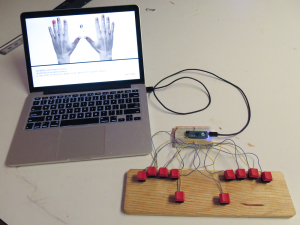
After developing the Arduino software, I updated the typing tutor game for use with the keyboard. Rather than a timed animation, I changed the code so that the text cursor doesn’t advance to the next letter until the prior letter has been typed. Additionally, I implemented a score system based on chord accuracy, a hint screen that pops up for 3 seconds after the grave accent (a.k.a. backtick: ‘`’, which is currently left and right ring and middle fingers together) is typed, and an “easy mode” in which the hint screen is displayed constantly and score is not kept.
After receiving feedback on my initial chord layout in class, I decided to try a new layout that included more two-finger chords (rather than three- and four-finger chords), with more coordination between right and left hands. Here is the raw JSON file for this layout:
|
1 |
{"\b": 640, " ": 16, "$": 240, "(": 560, ",": 24, "0": 656, "4": 272, "8": 528, "<": 320, "@": 112, "D": 546, "H": 290, "L": 162, "P": 44, "T": 33, "X": 97, "\\": 113, "`": 390, "d": 514, "h": 258, "l": 130, "p": 12, "t": 1, "x": 65, "|": 252, "#": 176, "'": 9, "+": 88, "/": 57, "3": 208, "7": 464, ";": 20, "?": 56, "C": 548, "G": 292, "K": 164, "O": 40, "S": 34, "W": 47, "[": 28, "_": 976, "c": 516, "g": 260, "k": 132, "o": 8, "s": 2, "w": 15, "{": 30, "\n": 48, "\"": 576, "&": 432, "*": 496, ".": 17, "2": 144, "6": 400, ":": 18, ">": 10, "B": 552, "F": 296, "J": 168, "N": 96, "R": 36, "V": 39, "Z": 545, "^": 368, "b": 520, "f": 264, "j": 136, "n": 64, "r": 4, "v": 7, "z": 513, "~": 585, "\t": 26, "!": 688, "%": 304, ")": 624, "-": 31, "1": 80, "5": 336, "9": 592, "=": 120, "A": 544, "E": 288, "I": 160, "M": 161, "Q": 46, "U": 35, "Y": 289, "]": 19, "a": 512, "e": 256, "i": 128, "m": 129, "q": 14, "u": 3, "y": 257, "}": 23} |
As with the initial version, each typed character has a corresponding integer, which is translated into a 10-digit binary number corresponding to the 10-finger chord that must be typed.
I tested this layout extensively, and found that test subjects preferred it (almost) unanimously to the initial layout. The exact reasons varied, but I observed that individuals had an easier time typing two-finger chords than chords that involved three or more fingers. Typing speed was also 50% faster on average compared to the initial layout.
Accounting for these observations, I set out to devise another improved layout that would incorporate even more two-finger chords. In the prior layout, the letters ‘V’ and ‘W’ still involved three- and four-finger combinations. In this layout, all letters except for ‘P’ and ‘Q’ involve two-finger combinations with the left and right hands together.
|
1 |
{"\b": 640, " ": 16, "$": 240, "(": 560, ",": 24, "0": 656, "4": 272, "8": 528, "<": 320, "@": 112, "D": 546, "H": 290, "L": 162, "P": 44, "T": 33, "X": 104, "\\": 113, "`": 390, "d": 514, "h": 258, "l": 130, "p": 12, "t": 1, "x": 72, "|": 252, "#": 176, "'": 9, "+": 88, "/": 57, "3": 208, "7": 464, ";": 20, "?": 56, "C": 548, "G": 292, "K": 164, "O": 40, "S": 34, "W": 100, "[": 28, "_": 976, "c": 516, "g": 260, "k": 132, "o": 8, "s": 2, "w": 68, "{": 30, "\n": 48, "\"": 576, "&": 432, "*": 496, ".": 17, "2": 144, "6": 400, ":": 18, ">": 10, "B": 552, "F": 296, "J": 168, "N": 96, "R": 36, "V": 98, "Z": 545, "^": 368, "b": 520, "f": 264, "j": 136, "n": 64, "r": 4, "v": 66, "z": 513, "~": 585, "\t": 26, "!": 688, "%": 304, ")": 624, "-": 31, "1": 80, "5": 336, "9": 592, "=": 120, "A": 544, "E": 288, "I": 160, "M": 161, "Q": 46, "U": 97, "Y": 289, "]": 19, "a": 512, "e": 256, "i": 128, "m": 129, "q": 14, "u": 65, "y": 257, "}": 23} |
If I move forward with the Stenogloves, the layout above is most likely what I will integrate. Much work remains on the punctuation marks, which I am not yet satisfied with. Backspace, in particular, involves an awkward two-finger combination with the left hand, and that can be improved with the real estate gained from the new keyboard layout. In a new version of the keyboard layout, most of the punctuation marks would, in fact, resemble the alphabetical characters from the initial version of the layout (simple two- and three-finger chords).